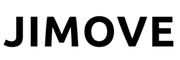November 15, 2023
How to register for your Ebike / PAB Online Theory Test - Latest Nov 2023
Step 1:
Navigate to this website by clicking on the link below:

Step 2:
Click “Apply” on the page

Step 3:
Click “Sign in/Sign up” on the page

Step 4:
Click “Sign in with Singapass” on the page

Step 5:
Click “Sign in with Singapass” on the page

Step 6:
Click the Singpass QR code on the page

Step 7:
Allow the Singpass to retrieve your information
Step 8:
Click “Apply” on the page

Step 9:
Check your information tick the box and click “Save and next”

Step 10:
Check your information and click “Confirm & Paynow”

Step 11:
Choose your payment method and proceed to payment

Step 12:
Click “view applications”

Step 13:
Click “view applications”

Step 14:
Check your email, if you have received the email below, that means you are successfully registered.

Updated in Nov 2023 by JIMOVE.